How Smartpods Work
- Place Your Holds: Simply place your hold requests online at fossilridge.org or by calling us at 815-458-2187.
- Receive a Notification: Once your items are ready, you'll receive an email or text notification with instructions on how to retrieve your items from the Smartpods.
- Pick Up Anytime: Visit our Smartpods location at your convenience, 24/7. Use the unique code provided in your notification to access your locker and retrieve your items.
Why Choose Smartpods?
- Flexible Pickup: Access your holds at any time, without worrying about library hours.
- Secure and Private: Each locker is securely locked and can only be accessed with your unique code.
- Easy and Convenient: Located conveniently, Smartpods provide a hassle-free pickup experience by the front entrance.

Locations
Our Smartpods are strategically placed to ensure easy access for our patrons by the front entrance. Visit the Fossil Ridge Library at 386 W. Kennedy Rd. Braidwood, IL 60408 to pick up items.
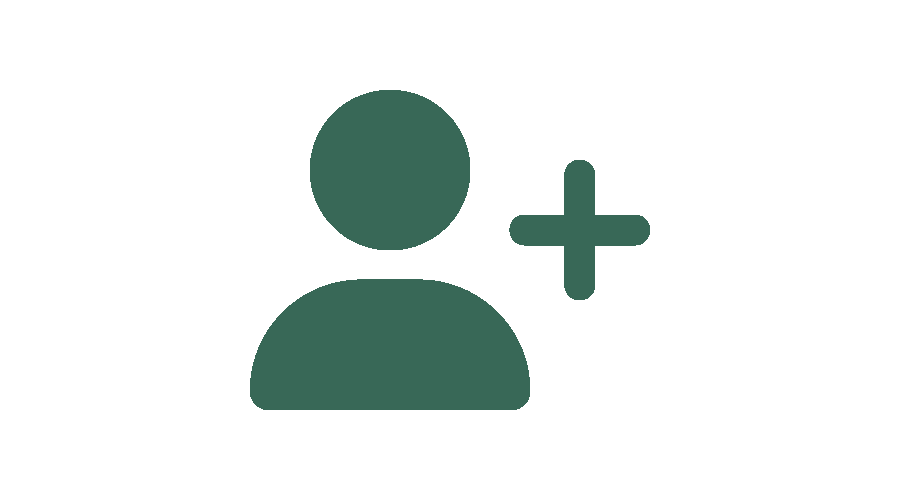
Step 1: Account Setup
You will need to update your library account to use Smartpods for your holds. Call the library, come by, or fill out the online registration form.

Place Holds
Log in to your library account and place your hold requests.
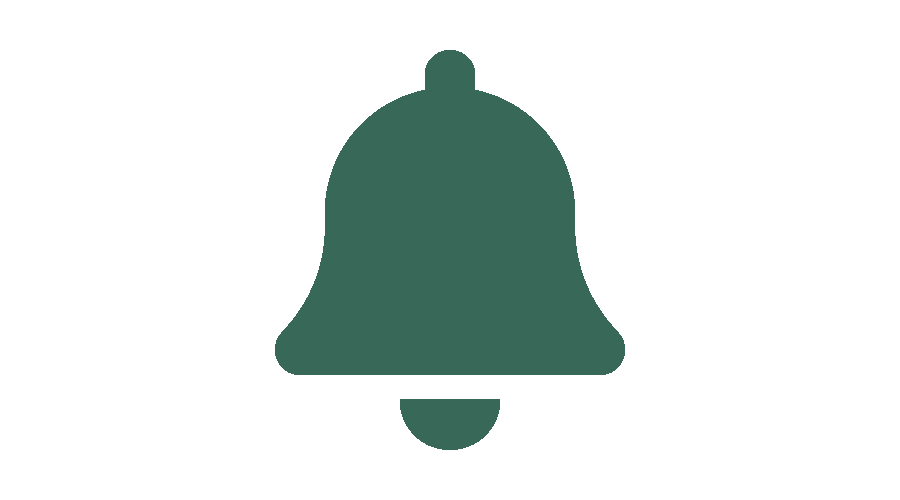
Step 3: Get a Notification
Wait for your email or text notification with your access code. Please make sure your account information is accurate so we can contact you.

Step 4: Pick Up
Visit the Smartpods location, enter your access code, and pick up your items.
Experience the freedom and convenience of Smartpods today! Your books, your schedule – Smartpods makes it easy.